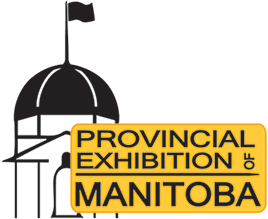Manitoba AG EX Online Entries Assistance
Rules in Addition to Entry Fees
- It is mandatory to purchase the correct stall for your cattle for the week:
- Single Entry: You will need one cattle stall per head entry for the week.
- Pair Entry: If you choose to enter a cow/calf pair, you will need one cow/calf pair stall
per pair for the week.
- You need will need to purchase one tie out fee for each stall you purchase.
- Only one head of cattle per stall UNLESS it is a cow/calf pair.
- If you are only entering in the Prospect Steer and Heifer Show for the one day ONLY, you are given the option to purchase a one-day stall fee for $25.00. You will also be required to purchase a tie out fee for the day.
Step-by-Step Process
1. Getting Started – Create an account
Click the link for the online entries page. It will direct you to assist expo. If you do not already have one, you will need to create an account. This account allows you to modify or add entries until the entry period closes.
2. Log in
Once your account has been created, log in and it will take you to an instructions page. Carefully read it and click “continue” when ready to enter an exhibitor.
3. Adding an Exhibitor
Click the orange “add exhibitor” button in the top left-hand corner. This will direct you to an entry form. Fill it out as needed. *Note* Any red stars mean mandatory, therefore it will not let you proceed if those columns are left blank. You can create as many exhibitors as you want by clicking the orange “add exhibitor” button and completing the process again. You will be able to modify or delete these exhibitors at any time by clicking the orange “modify” button at the end of the process beside the given section.
4. Adding Cattle Entries
Once your exhibitors are added, you will be able to add your entries. Click the orange “add entry” button in the top left-hand corner. Make sure your exhibitors name is correct. You will need to add an exhibitor to change it. Click the correct section you wish to enter. Choose the correct class you wish to enter. Anything with red stars must be completed for you to proceed.
5. Authority of Cattle
Name the person in charge of your animal while on site. You will also need to provide their contact number.
6. Online store
- Choose the correct stall needed to hold your cattle. Note: it is mandatory to purchase one tie out per stall. You will be responsible to make sure the numbers are correct as needed for you.
- If you are only entering in the Prospect Steer and Heifer Show for the one day ONLY, you are given the option to purchase a one-day stall fee for $25.00. You will also be required to purchase a tie out fee for the day.
7. Insurance
You will need to provide proof of insurance. Please read all terms and conditions carefully. Enter your valid information in the columns listed. Please refer to the Prize Book for all rules and regulations.
8. Terms and Conditions
Carefully read the terms provided. Click the box if you agree to the terms and conditions. If you choose to not click either box for any given reason, you will not be permitted to enter. Please refer to the Prize Book for all rules and regulations.
9. Review Page
- Carefully read through the review page. Make sure all your information is correct. If needed, you will be able to modify any answers by clicking the writing in orange “Modify” found next to each section. You may also choose to make another cattle entry at this time if desired.
- If you want to delete an entry you may do so by clicking the orange “delete entry” button. It is found under the summary entry list section beside the entry you wish to delete. Please Note: If you delete an entry, you will need to go back in to “Additional Items you have Requested” section to subtract the stall fee/tie out fee, (any fees you added,) for that entry. It will not delete it manually when you delete your entry. You can do this by clicking the orange “Modify these Quantities” button and typing in (– the minus sign and (the number)) to the box your needing to subtract.
10. Payment
Your entries will not be complete until you have paid in full. Once your entries are completed and you agree with the total amount, scroll down to the online payment. Click the orange button stating, “Pay now with your credit card.” Enter your card information and click “Pay Now.”
11. Completion
- You are now entered! Feel free to email livestock@provincialex.com or call (204) 726-3590 ext. 1000 with any questions or concerns!
- If we see any errors, we will notify you with corrections and if a balance is due, this will be requested and must be paid before the event in order for the entry to be registered.